Creating an image file with PowerISO is not Difficult at
all. ISO files can be used for creating boot disk, run Playstation Games on
your computer and more. Softwares that requires a boot file often asks for a
.iso image file. E.g limbo pc emulator, virtual box and many more.
In this
article you will learn how to create an ISO image file to use for any of the
above purposes and more. As I said it is very easy to create.
Step 1: Downlaod PowerISO from HERE
Step 6: You have to give a name to the files you want to use
to create the ISO Image file. (Note: This is where you create the Iso file). Select
the format in which you want to save the files.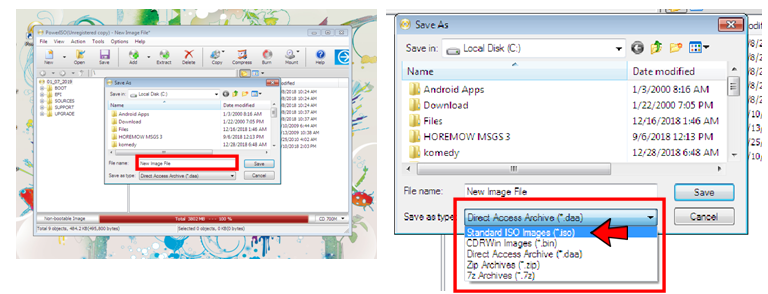
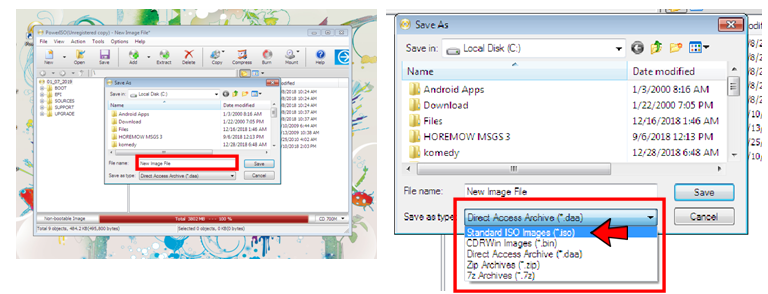
LASTLY: Click on save to start creating the iso image file.
Congratulations you have successfully created an iso image file. You can watch the video on YouTube by clicking HERE. Please subscribe to my YouTube Channel.
If you have any worries or any difficulty or any other
problem you are looking for a solution to, just comment it below and I will get
back to you as soon as possible. Pls also share this article if it was helpful.





How To Create An Iso Image File Using Power Iso >>>>> Download Now
ReplyDelete>>>>> Download Full
How To Create An Iso Image File Using Power Iso >>>>> Download LINK
>>>>> Download Now
How To Create An Iso Image File Using Power Iso >>>>> Download Full
>>>>> Download LINK MN